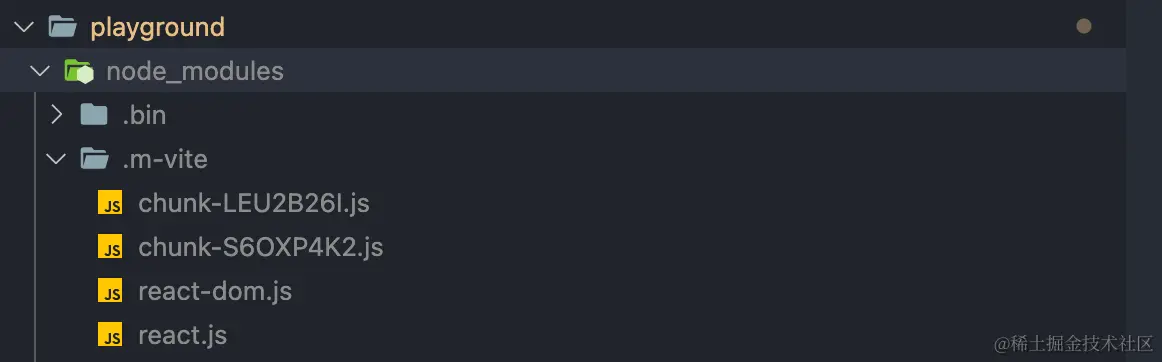官方模拟版
一、实现
备注: 本部分基于 mini-vite 中的 CLI 的基础上实现
1.1 预构建入口
首先我们新建 src/node/optimizer/index.ts 来存放依赖预构建的逻辑:
export async function optimize(root: string) {
// 1. 确定入口
// 2. 从入口处扫描依赖
// 3. 预构建依赖
}
然后在服务入口中引入预构建的逻辑:
// src/node/server/index.ts
import connect from "connect";
import { blue, green } from "picocolors";
+ import { optimize } from "../optimizer/index";
export async function startDevServer() {
const app = connect();
const root = process.cwd();
const startTime = Date.now();
app.listen(3000, async () => {
+ await optimize(root);
console.log(
green("🚀 No-Bundle 服务已经成功启动!"),
`耗时: ${Date.now() - startTime}ms`
);
console.log(`> 本地访问路径: ${blue("http://localhost:3000")}`);
});
}
接着我们来开发依赖预构建的功能,从上面的代码注释你也可以看出,我们需要完成三部分的逻辑:
-
确定预构建入口
-
从入口开始扫描出用到的依赖
-
对依赖进行预构建
1.2 确定预构建入口
首先是确定入口,为了方便理解,这里我直接约定为 src 目录下的 main.tsx 文件:
+import path from 'path';
export async function optimize(root: string) {
+const entry = path.resolve(root, 'src/main.tsx');
}
同时, 在 test 目录新建 src/main.tsx 文件, 内容如下:
import App from './App';
import React from 'react';
import ReactDOM from 'react-dom';
ReactDOM.render(<App />, document.getElementById('root'));
在 test 目录新建 src/App.tsx 文件, 内容如下:
import React from "react";
function App(){
return <div>Hello World</div>
}
export default App;
1.3 扫描预构建依赖
import path from 'path';
import { build } from 'esbuild';
import { green } from 'picocolors';
import { scanPlugin } from './scanPlugin';
export async function optimize(root: string) {
const entry = path.resolve(root, 'src/main.tsx');
const deps = new Set<string>();
await build({
entryPoints: [entry],
bundle: true,
write: false,
plugins: [scanPlugin(deps)]
});
console.log(
`${green('需要预构建的依赖')}:\n${[...deps]
.map(green)
.map(item => ` ${item}`)
.join('\n')}`
);
}
依赖扫描需要我们借助 Esbuild 插件来完成,最后会记录到 deps 这个集合中。接下来我们来着眼于 Esbuild 依赖扫描插件的开发,你需要在 optimizer 目录中新建 scanPlugin.ts 文件,内容如下:
// src/node/optimizer/scanPlugin.ts
import { Plugin } from "esbuild";
import { BARE_IMPORT_RE, EXTERNAL_TYPES } from "../constants";
export function scanPlugin(deps: Set<string>): Plugin {
return {
name: "esbuild:scan-deps",
setup(build) {
// 忽略的文件类型
build.onResolve(
{ filter: new RegExp(`\\.(${EXTERNAL_TYPES.join("|")})$`) },
(resolveInfo) => {
return {
path: resolveInfo.path,
// 打上 external 标记
external: true,
};
}
);
// 记录依赖
build.onResolve(
{
filter: BARE_IMPORT_RE,
},
(resolveInfo) => {
const { path: id } = resolveInfo;
// 推入 deps 集合中
deps.add(id);
return {
path: id,
external: true,
};
}
);
},
};
}
需要说明的是,文件中用到了一些常量,在 src/node/constants.ts 中定义,内容如下:
export const EXTERNAL_TYPES = [
"css",
"less",
"sass",
"scss",
"styl",
"stylus",
"pcss",
"postcss",
"vue",
"svelte",
"marko",
"astro",
"png",
"jpe?g",
"gif",
"svg",
"ico",
"webp",
"avif",
];
export const BARE_IMPORT_RE = /^[\w@][^:]/;
插件的逻辑非常简单,即把一些无关的资源进行 external,不让 esbuild 处理,防止 Esbuild 报错,同时将bare import的路径视作第三方包,推入 deps 集合中。
现在,我们在 test 项目根路径中执行 pnpm dev,可以发现依赖扫描已经成功执行:
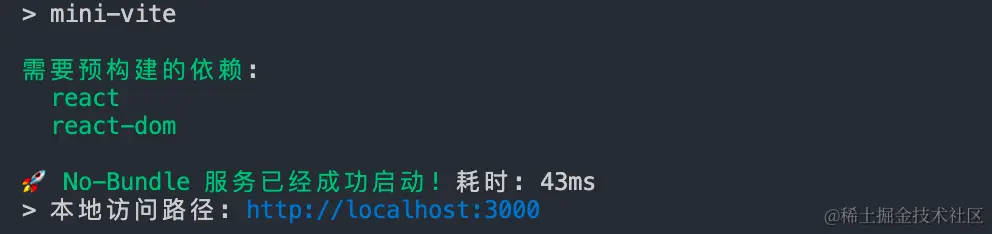
1.4 对依赖进行预构建
当我们收集到所有的依赖信息之后,就可以对每个依赖进行打包,完成依赖预构建了:
import path from 'path';
import { build } from 'esbuild';
import { green } from 'picocolors';
import { scanPlugin } from './scanPlugin';
import { PRE_BUNDLE_DIR } from '../constants';
import { preBundlePlugin } from './preBundlePlugin';
export async function optimize(root: string) {
const entry = path.resolve(root, 'src/main.tsx');
const deps = new Set<string>();
await build({
entryPoints: [entry],
bundle: true,
write: false,
plugins: [scanPlugin(deps)]
});
console.log(
`${green('需要预构建的依赖')}:\n${[...deps]
.map(green)
.map(item => ` ${item}`)
.join('\n')}`
);
// 3. 预构建依赖
await build({
entryPoints: [...deps],
write: true,
bundle: true,
format: 'esm',
splitting: true,
outdir: path.resolve(root, PRE_BUNDLE_DIR),
plugins: [preBundlePlugin(deps)]
});
}
在此,我们引入了一个新的常量 PRE_BUNDLE_DIR,定义如下:
// src/node/constants.ts
// 增加如下代码
import path from "path";
// 预构建产物默认存放在 node_modules 中的 .m-vite 目录中
export const PRE_BUNDLE_DIR = path.join("node_modules", ".m-vite");
接着,我们继续开发预构建的 Esbuild 插件。首先,考虑到兼容 Windows 系统,我们先加入一段工具函数的代码:
// src/node/utils.ts
import os from "os";
export function slash(p: string): string {
return p.replace(/\\/g, "/");
}
export const isWindows = os.platform() === "win32";
export function normalizePath(id: string): string {
return path.posix.normalize(isWindows ? slash(id) : id);
}
然后完善预构建 preBundlePlugin.ts 的代码:
import path from 'path';
import fs from 'fs-extra';
import resolve from 'resolve';
import createDebug from 'debug';
import { normalizePath } from '../utils';
import { Loader, Plugin } from 'esbuild';
import { BARE_IMPORT_RE } from '../constants';
import { init, parse } from 'es-module-lexer';
const debug = createDebug('dev');
export function preBundlePlugin(deps: Set<string>): Plugin {
return {
name: 'esbuild:pre-bundle',
setup(build) {
build.onResolve(
{
filter: BARE_IMPORT_RE
},
resolveInfo => {
const { path: id, importer } = resolveInfo;
const isEntry = !importer;
if (deps.has(id)) {
return isEntry
? {
path: id,
namespace: 'dep'
}
: {
path: resolve.sync(id, { basedir: process.cwd() })
};
}
}
);
build.onLoad(
{
filter: /.*/,
namespace: 'dep'
},
async loadInfo => {
await init;
const id = loadInfo.path;
const root = process.cwd();
const entryPath = normalizePath(resolve.sync(id, { basedir: root }));
const code = await fs.readFile(entryPath, 'utf-8');
const [imports, exports] = await parse(code);
let proxyModule = [];
if (!imports.length && !exports.length) {
const res = require(entryPath);
const specifiers = Object.keys(res);
proxyModule.push(
`export { ${specifiers.join(',')} } from "${entryPath}"`,
`export default require("${entryPath}")`
);
} else {
if (exports.includes('default')) {
proxyModule.push(`import d from "${entryPath}";export default d`);
}
proxyModule.push(`export * from "${entryPath}"`);
}
debug('代理模块内容: %o', proxyModule.join('\n'));
const loader = path.extname(entryPath).slice(1);
return {
loader: loader as Loader,
contents: proxyModule.join('\n'),
resolveDir: root
};
}
);
}
};
}
值得一提的是,对于 CommonJS 格式的依赖,单纯用 export default require('入口路径') 是有局限性的,比如对于 React 而言,用这样的方式生成的产物最后只有 default 导出:
// esbuild 的打包产物
// 省略大部分代码
export default react_default;
那么用户在使用这个依赖的时候,必须这么使用:
// ✅ 正确
import React from 'react';
const { useState } = React;
// ❌ 报错
import { useState } from 'react';
那为什么上述会报错的语法在 Vite 是可以正常使用的呢?原因是 Vite 在做 import 语句分析的时候,自动将你的代码进行改写了:
// 原来的写法
import { useState } from 'react';
// Vite 的 importAnalysis 插件转换后的写法类似下面这样
import react_default from '/node_modules/.vite/react.js';
const { useState } = react_default;
那么,还有没有别的方案来解决这个问题?没错,上述的插件代码中已经用另一个方案解决了这个问题,我们不妨把目光集中在下面这段代码中:
if (!imports.length && !exports.length) {
// 构造代理模块
// 通过 require 拿到模块的导出对象
const res = require(entryPath);
// 用 Object.keys 拿到所有的具名导出
const specifiers = Object.keys(res);
// 构造 export 语句交给 Esbuild 打包
proxyModule.push(
`export { ${specifiers.join(",")} } from "${entryPath}"`,
`export default require("${entryPath}")`
);
}
如此一来,Esbuild 预构建的产物中便会包含 CommonJS 模块中所有的导出信息:
// 预构建产物导出代码
export {
react_default as default,
useState,
useEffect,
// 省略其它导出
}
二、测试
OK,接下来让我们来测试一下预构建整体的功能。在 test 项目中执行 pnpm dev,接着去项目的 node_modules 目录中,可以发现新增了.m-vite 目录及react、react-dom的预构建产物: