认识
一、认识
二、工作流
-
获取模块的内容并解析模块
AST -
梳理模块间的依赖关系,生成一张模块依赖图(
ModuleGraph) -
根据模块依赖图生成拓扑排序后的模块列表,以保证最后的产物中各个模块的顺序是正确的,比如模块
A依赖了模块B,那么在产物中,模块B的代码需要保证在模块A的代码之前执行。 -
Tree Shaking的实现也是很重要的一环,基于import/export符号分析的Tree Shaking效果,保证只有被import的部分被打包进产物 -
输出完整的
Bundle代码,完成模块打包
三、获取模块信息
可以在src目录下新建rollup.ts,内容如下:
import fs from 'node:fs'
import { Bundle } from './bundle';
import { dirname } from 'node:path'
type Error = NodeJS.ErrnoException | null
export interface RollupOptions {
input: string;
output: string;
}
export function rollup(options: RollupOptions) {
const { input = './index.js', output = './dist/index.js' } = options
const bundle = new Bundle({
entry: input
});
return bundle.build().then(() => {
const generate = () => bundle.render()
return {
generate,
write: async () => {
const { code, map } = generate();
if (!existsSync(dirname(output))) {
await createDir(output)
}
return Promise.all([
writeFile(output, code),
writeFile(output + '.map', map.toString())
]);
}
};
});
}
由此可见,所有核心的逻辑我们封装在了 Bundle 对象中,接着新建bundle.ts及其依赖的graph.ts, 添加如下的代码骨架:
import { Graph } from './graph';
import { Module } from './module';
import * as MagicString from 'magic-string';
interface BundleOptions {
entry: string;
}
export class Bundle {
graph: Graph;
constructor(options: BundleOptions) {
// 初始化模块依赖图对象
this.graph = new Graph({
entry: options.entry,
bundle: this
});
}
async build() {
// 模块打包逻辑,完成所有的 AST 相关操作
return this.graph.build();
}
render() {
// 代码生成逻辑,拼接模块 AST 节点,产出代码
}
getModuleById(id: string) {
return this.graph.getModuleById(id);
}
addModule(module: Module) {
return this.graph.addModule(module);
}
}
// 模块依赖图对象的实现
import { Module } from './module';
import { Bundle } from './bundle';
import { keys } from './utils/object';
import { dirname, resolve } from 'path';
import { ModuleLoader } from './moduleLoader';
export class Graph {
entryPath: string;
basedir: string;
moduleById: Record<string, Module> = {};
modules: Module[] = [];
constructor(options: GraphOptions) {
const { entry, bundle } = options;
this.entryPath = resolve(entry);
this.basedir = dirname(this.entryPath);
this.bundle = bundle;
}
async build() {
// 1. 获取并解析模块信息
// 2. 构建依赖关系图
// 3. 模块拓扑排序
// 4. Tree Shaking, 标记需要包含的语句
}
getModuleById(id: string) {
return this.moduleById[id];
}
addModule(module: Module) {
if (!this.moduleById[module.id]) {
this.moduleById[module.id] = module;
this.modules.push(module);
}
}
}
四、模块 AST 解析
我们基于目前的 graph.ts 继续开发,首先在 Graph 对象中初始化模块加载器(ModuleLoader):
export class Graph {
constructor(options: GraphOptions) {
// 省略其它代码
// 初始化模块加载器对象
this.moduleLoader = new ModuleLoader(bundle);
}
async build() {
// 1. 获取并解析模块信息,返回入口模块对象
const entryModule = await this.moduleLoader.fetchModule(
this.entryPath,
null,
true
);
}
}
然后添加 moduleLoader.ts,代码如下:
export class ModuleLoader {
bundle: Bundle;
resolveIdsMap: Map<string, string | false> = new Map();
constructor(bundle: Bundle) {
this.bundle = bundle;
}
// 解析模块逻辑
resolveId(id: string, importer: string | null) {
const cacheKey = id + importer;
if (this.resolveIdsMap.has(cacheKey)) {
return this.resolveIdsMap.get(cacheKey)!;
}
const resolved = defaultResolver(id, importer);
this.resolveIdsMap.set(cacheKey, resolved);
return resolved;
}
// 加载模块内容并解析
async fetchModule(
id: string,
importer: null | string,
isEntry = false,
bundle: Bundle = this.bundle,
loader: ModuleLoader = this
): Promise<Module | null> {
const path = this.resolveId(id, importer);
// 查找缓存
const existModule = this.bundle.getModuleById(path);
if (existModule) {
return existModule;
}
const code = await readFile(path, { encoding: 'utf-8' });
// 初始化模块,解析 AST
const module = new Module({
path,
code,
bundle,
loader,
isEntry
});
this.bundle.addModule(module);
// 拉取所有的依赖模块
await this.fetchAllDependencies(module);
return module;
}
async fetchAllDependencies(module: Module) {
await Promise.all(
module.dependencies.map((dep) => {
return this.fetchModule(dep, module.path);
})
);
}
}
主要由 fetchModule 方法完成模块的加载和解析,流程如下:
-
调用
resolveId方法解析模块路径 -
初始化模块实例即
Module对象,解析模块AST -
递归初始化模块的所有依赖模块
其中,最主要的逻辑在于第二步,即 Module 对象实例的初始化,在这个过程中,模块代码将会被进行 AST 解析及依赖分析。接下来,让我们把目光集中在 Module 对象的实现上。
export class Module {
isEntry: boolean = false;
id: string;
path: string;
bundle: Bundle;
moduleLoader: ModuleLoader;
code: string;
magicString: MagicString;
statements: Statement[];
imports: Imports;
exports: Exports;
reexports: Exports;
exportAllSources: string[] = [];
exportAllModules: Module[] = [];
dependencies: string[] = [];
dependencyModules: Module[] = [];
referencedModules: Module[] = [];
constructor({ path, bundle, code, loader, isEntry = false }: ModuleOptions) {
this.id = path;
this.bundle = bundle;
this.moduleLoader = loader;
this.isEntry = isEntry;
this.path = path;
this.code = code;
this.magicString = new MagicString(code);
this.imports = {};
this.exports = {};
this.reexports = {};
this.declarations = {};
try {
const ast = parse(code) as any;
const nodes = ast.body as StatementNode[];
// 以语句(Statement)的维度来拆分 Module,保存 statement 的集合,供之后分析
this.statements = nodes.map((node) => {
const magicString = this.magicString.snip(node.start, node.end);
// Statement 对象将在后文中介绍具体实现
return new Statement(node, magicString, this);
});
} catch (e) {
console.log(e);
throw e;
}
// 分析 AST 节点
this.analyseAST();
}
analyseAST() {
// 以语句为最小单元来分析
this.statements.forEach((statement) => {
// 对 statement 进行分析
statement.analyse();
// 注册顶层声明
if (!statement.scope.parent) {
statement.scope.eachDeclaration((name, declaration) => {
this.declarations[name] = declaration;
});
}
});
// 注册 statement 的 next 属性,用于生成代码使用,next 即下一个 statement 的起始位置
const statements = this.statements;
let next = this.code.length;
for (let i = statements.length - 1; i >= 0; i--) {
statements[i].next = next;
next = statements[i].start;
}
}
}
我们可以来梳理一下解析 AST 节点主要做了哪些事情:
-
调用
ast-parser将代码字符串解析为AST对象 -
遍历
AST对象中的各个语句,以语句的维度来进行AST分析,通过语句的分析结果来构造作用域链和模块依赖关系
接下来我们将重点放到 Statement 对象的实现上。你可以新建 src/statement.ts,内容如下:
// 以下为三个工具函数
// 是否为函数节点
function isFunctionDeclaration(node: Declaration): boolean {
if (!node) return false;
return (
// function foo() {}
node.type === 'FunctionDeclaration' ||
// const foo = function() {}
(node.type === NodeType.VariableDeclarator &&
node.init &&
node.init.type === NodeType.FunctionExpression) ||
// export function ...
// export default function
((node.type === NodeType.ExportNamedDeclaration ||
node.type === NodeType.ExportDefaultDeclaration) &&
!!node.declaration &&
node.declaration.type === NodeType.FunctionDeclaration)
);
}
// 是否为 export 声明节点
export function isExportDeclaration(node: ExportDeclaration): boolean {
return /^Export/.test(node.type);
}
// 是否为 import 声明节点
export function isImportDeclaration(node: any) {
return node.type === 'ImportDeclaration';
}
export class Statement {
node: StatementNode;
magicString: MagicString;
module: Module;
scope: Scope;
start: number;
next: number;
isImportDeclaration: boolean;
isExportDeclaration: boolean;
isReexportDeclaration: boolean;
isFunctionDeclaration: boolean;
isIncluded: boolean = false;
defines: Set<string> = new Set();
modifies: Set<string> = new Set();
dependsOn: Set<string> = new Set();
references: Reference[] = [];
constructor(node: StatementNode, magicString: MagicString, module: Module) {
this.magicString = magicString;
this.node = node;
this.module = module;
this.scope = new Scope({
statement: this
});
this.start = node.start;
this.next = 0;
this.isImportDeclaration = isImportDeclaration(node);
this.isExportDeclaration = isExportDeclaration(node as ExportDeclaration);
this.isReexportDeclaration =
this.isExportDeclaration &&
!!(node as ExportAllDeclaration | ExportNamedDeclaration).source;
this.isFunctionDeclaration = isFunctionDeclaration(
node as FunctionDeclaration
);
}
analyse() {
if (this.isImportDeclaration) return;
// 1、构建作用域链,记录 Declaration 节点表
buildScope(this);
// 2. 寻找引用的依赖节点,记录 Reference 节点表
findReference(this);
}
}
在 Statement 节点的分析过程中主要需要做两件事情:
-
构建作用域链。这是为了记录当前语句中声明的变量
-
记录引用的依赖节点。这是为了记录当前语句引用了哪些变量以及这些变量对应的
AST节点
而无论是构建作用域链还是记录引用节点,我们都离不开一个最基本的操作,那就是对 AST 进行遍历操作。你可以新建src/utils/walk.ts,用来存放 AST 节点遍历的逻辑
let shouldSkip;
let shouldAbort: boolean;
export function walk(ast: any, { enter, leave }: { enter: any; leave: any }) {
shouldAbort = false;
visit(ast, null, enter, leave);
}
let context = {
skip: () => (shouldSkip = true),
abort: () => (shouldAbort = true)
};
let childKeys = {} as Record<string, string[]>;
let toString = Object.prototype.toString;
function isArray(thing: Object) {
return toString.call(thing) === '[object Array]';
}
function visit(node: any, parent: any, enter: any, leave: any, prop?: string) {
if (!node || shouldAbort) return;
if (enter) {
shouldSkip = false;
enter.call(context, node, parent, prop);
if (shouldSkip || shouldAbort) return;
}
let keys =
childKeys[node.type] ||
(childKeys[node.type] = Object.keys(node).filter(
(key) => typeof node[key] === 'object'
));
let key, value;
for (let i = 0; i < keys.length; i++) {
key = keys[i];
value = node[key];
if (isArray(value)) {
for (let j = 0; j < value.length; j++) {
visit(value[j], node, enter, leave, key);
}
} else if (value && value.type) {
visit(value, node, enter, leave, key);
}
}
if (leave && !shouldAbort) {
leave(node, parent, prop);
}
}
接下来我们主要通过这个遍历器来完成 Statement 节点的分析。对于作用域链的分析,我们先来新建一个 Scope 对象,封装作用域相关的基本信息:
import { Statement } from 'Statement';
import { Declaration } from 'ast/Declaration';
interface ScopeOptions {
parent?: Scope;
paramNodes?: any[];
block?: boolean;
statement: Statement;
isTopLevel?: boolean;
}
export class Scope {
// 父作用域
parent?: Scope;
// 如果是函数作用域,则需要参数节点
paramNodes: any[];
// 是否为块级作用域
isBlockScope?: boolean;
// 作用域对应的语句节点
statement: Statement;
// 变量/函数 声明节点,为 Scope 的核心数据
declarations: Record<string, Declaration> = {};
constructor(options: ScopeOptions) {
const { parent, paramNodes, block, statement } = options;
this.parent = parent;
this.paramNodes = paramNodes || [];
this.statement = statement;
this.isBlockScope = !!block;
this.paramNodes.forEach(
(node) =>
(this.declarations[node.name] = new Declaration(
node,
true,
this.statement
))
);
}
addDeclaration(node: any, isBlockDeclaration: boolean) {
// block scope & var, 向上追溯,直到顶层作用域
if (this.isBlockScope && !isBlockDeclaration && this.parent) {
this.parent.addDeclaration(node, isBlockDeclaration);
} else {
// 否则在当前作用域新建声明节点(Declaration)
const key = node.id && node.id.name;
this.declarations[key] = new Declaration(node, false, this.statement);
}
}
// 遍历声明节点(Declaration)
eachDeclaration(fn: (name: string, dec: Declaration) => void) {
Object.keys(this.declarations).forEach((key) => {
fn(key, this.declarations[key]);
});
}
contains(name: string): Declaration {
return this.findDeclaration(name);
}
findDeclaration(name: string): Declaration {
return (
this.declarations[name] ||
(this.parent && this.parent.findDeclaration(name))
);
}
}
Scope 的核心在于声明节点(即Declaration)的收集与存储,而上述的代码中并没有 Declaration 对象的实现,接下来我们来封装一下这个对象:
import { Module } from '../module';
import { Statement } from '..sStatement';
import { Reference } from './reference';
export class Declaration {
isFunctionDeclaration: boolean = false;
functionNode: any;
statement: Statement | null;
name: string | null = null;
isParam: boolean = false;
isUsed: boolean = false;
isReassigned: boolean = false;
constructor(node: any, isParam: boolean, statement: Statement | null) {
// 考虑函数和变量声明两种情况
if (node) {
if (node.type === 'FunctionDeclaration') {
this.isFunctionDeclaration = true;
this.functionNode = node;
} else if (
node.type === 'VariableDeclarator' &&
node.init &&
/FunctionExpression/.test(node.init.type)
) {
this.isFunctionDeclaration = true;
this.functionNode = node.init;
}
}
this.statement = statement;
this.isParam = isParam;
}
addReference(reference: Reference) {
reference.declaration = this;
this.name = reference.name;
}
}
既然有了声明节点,那么我们如果感知到哪些地方使用了这些节点呢?这时候就需要 Reference 节点登场了,它的作用就是记录其它节点与 Declaration 节点的引用关系,让我门来简单实现一下:
import { Scope } from './scope';
import { Statement } from '../statement';
import { Declaration } from './declaration';
export class Reference {
node: any;
scope: Scope;
statement: Statement;
// declaration 信息在构建依赖图的部分补充
declaration: Declaration | null = null;
name: string;
start: number;
end: number;
objectPaths: any[] = [];
constructor(node: any, scope: Scope, statement: Statement) {
this.node = node;
this.scope = scope;
this.statement = statement;
this.start = node.start;
this.end = node.end;
let root = node;
this.objectPaths = [];
while (root.type === 'MemberExpression') {
this.objectPaths.unshift(root.property);
root = root.object;
}
this.objectPaths.unshift(root);
this.name = root.name;
}
}
OK,前面铺垫了这么多基础的数据结构,让大家了解到各个关键对象的作用及其联系,接下来我们正式开始编写构建作用域链的代码。你可以新建src/utils/buildScope.ts,内容如下:
import { walk } from 'utils/walk';
import { Scope } from 'ast/Scope';
import { Statement } from 'Statement';
import {
NodeType,
Node,
VariableDeclaration,
VariableDeclarator
} from 'ast-parser';
import { FunctionDeclaration } from 'ast-parser';
export function buildScope(statement: Statement) {
const { node, scope: initialScope } = statement;
let scope = initialScope;
// 遍历 AST
walk(node, {
// 遵循深度优先的原则,每进入和离开一个节点会触发 enter 和 leave 钩子
// 如 a 的子节点为 b,那么触发顺序为 a-enter、b-enter、b-leave、a-leave
enter(node: Node) {
// function foo () {...}
if (node.type === NodeType.FunctionDeclaration) {
scope.addDeclaration(node, false);
}
// var let const
if (node.type === NodeType.VariableDeclaration) {
const currentNode = node as VariableDeclaration;
const isBlockDeclaration = currentNode.kind !== 'var';
currentNode.declarations.forEach((declarator: VariableDeclarator) => {
scope.addDeclaration(declarator, isBlockDeclaration);
});
}
let newScope;
// function scope
if (node.type === NodeType.FunctionDeclaration) {
const currentNode = node as FunctionDeclaration;
newScope = new Scope({
parent: scope,
block: false,
paramNodes: currentNode.params,
statement
});
}
// new block scope
if (node.type === NodeType.BlockStatement) {
newScope = new Scope({
parent: scope,
block: true,
statement
});
}
// 记录 Scope 父子关系
if (newScope) {
Object.defineProperty(node, '_scope', {
value: newScope,
configurable: true
});
scope = newScope;
}
},
leave(node: any) {
// 更新当前作用域
// 当前 scope 即 node._scope
if (node._scope && scope.parent) {
scope = scope.parent;
}
}
});
}
从中可以看到,我们会对如下类型的 AST 节点进行处理:
-
变量声明节点。包括
var、let和const声明对应的节点。对let和const,我们需要将声明节点绑定到当前作用域中,而对于var,需要绑定到全局作用域 -
函数声明节点。对于这类节点,我们直接创建一个新的作用域
-
块级节点。即用
{}包裹的节点,如if块、函数体,此时我们也创建新的作用域
在构建完作用域完成后,我们进入下一个环节: 记录引用节点
新建src/utils/findReference.ts,内容如下:
import { Statement } from 'Statement';
import { walk } from 'utils/walk';
import { Reference } from 'ast/Reference';
function isReference(node: any, parent: any): boolean {
if (node.type === 'MemberExpression' && parent.type !== 'MemberExpression') {
return true;
}
if (node.type === 'Identifier') {
// 如 export { foo as bar }, 忽略 bar
if (parent.type === 'ExportSpecifier' && node !== parent.local)
return false;
// 如 import { foo as bar } from 'xxx', 忽略 bar
if (parent.type === 'ImportSpecifier' && node !== parent.imported) {
return false;
}
return true;
}
return false;
}
export function findReference(statement: Statement) {
const { references, scope: initialScope, node } = statement;
let scope = initialScope;
walk(node, {
enter(node: any, parent: any) {
if (node._scope) scope = node._scope;
if (isReference(node, parent)) {
// 记录 Reference 节点
const reference = new Reference(node, scope, statement);
references.push(reference);
}
},
leave(node: any) {
if (node._scope && scope.parent) {
scope = scope.parent;
}
}
});
}
至此,我们就完成了模块 AST 解析的功能。
五、构建模块依赖图
回到 Graph 对象中,接下来我们需要实现的是模块依赖图的构建:
// src/graph.ts
export class Graph {
async build() {
// ✅(完成) 1. 获取并解析模块信息
// 2. 构建依赖关系图
this.module.forEach(module => module.bind());
// 3. 模块拓扑排序
// 4. Tree Shaking, 标记需要包含的语句
}
}
现在我们在 Module 对象的 AnalyzeAST 中新增依赖绑定的代码:
// src/Module.ts
analyzeAST() {
// 如果语句为 import/export 声明,那么给当前模块记录依赖的标识符
this.statements.forEach((statement) => {
if (statement.isImportDeclaration) {
this.addImports(statement);
} else if (statement.isExportDeclaration) {
this.addExports(statement);
}
});
}
// 处理 import 声明
addImports(statement: Statement) {
const node = statement.node as any;
const source = node.source.value;
// import
node.specifiers.forEach((specifier: Specifier) => {
// 为方便理解,本文只处理具名导入
const localName = specifier.local.name;
const name = specifier.imported.name;
this.imports[localName] = { source, name, localName };
});
this._addDependencySource(source);
}
// 处理 export 声明
addExports(statement: Statement) {
const node = statement.node as any;
const source = node.source && node.source.value;
// 为方便立即,本文只处理具名导出
if (node.type === 'ExportNamedDeclaration') {
// export { a, b } from 'mod'
if (node.specifiers.length) {
node.specifiers.forEach((specifier: Specifier) => {
const localName = specifier.local.name;
const exportedName = specifier.exported.name;
this.exports[exportedName] = {
localName,
name: exportedName
};
if (source) {
this.reexports[localName] = {
statement,
source,
localName,
name: localName,
module: undefined
};
this.imports[localName] = {
source,
localName,
name: localName
};
this._addDependencySource(source);
}
});
} else {
const declaration = node.declaration;
let name;
if (declaration.type === 'VariableDeclaration') {
// export const foo = 2;
name = declaration.declarations[0].id.name;
} else {
// export function foo() {}
name = declaration.id.name;
}
this.exports[name] = {
statement,
localName: name,
name
};
}
} else if (node.type === 'ExportAllDeclaration') {
// export * from 'mod'
if (source) {
this.exportAllSources.push(source);
this.addDependencySource(source);
}
}
}
private _addDependencySource(source: string) {
if (!this.dependencies.includes(source)) {
this.dependencies.push(source);
}
}
在记录完 import 和 export 的标识符之后,我们根据这些标识符绑定到具体的模块对象,新增bind方法,实现如下:
bind() {
// 省略已有代码
// 记录标识符对应的模块对象
this.bindDependencies();
/// 除此之外,根据之前记录的 Reference 节点绑定对应的 Declaration 节点
this.bindReferences();
}
bindDependencies() {
[...Object.values(this.imports), ...Object.values(this.reexports)].forEach(
(specifier) => {
specifier.module = this._getModuleBySource(specifier.source!);
}
);
this.exportAllModules = this.exportAllSources.map(
this._getModuleBySource.bind(this)
);
// 建立模块依赖图
this.dependencyModules = this.dependencies.map(
this._getModuleBySource.bind(this)
);
this.dependencyModules.forEach((module) => {
module.referencedModules.push(this);
});
}
bindReferences() {
this.statements.forEach((statement) => {
statement.references.forEach((reference) => {
// 根据引用寻找声明的位置
// 寻找顺序: 1. statement 2. 当前模块 3. 依赖模块
const declaration =
reference.scope.findDeclaration(reference.name) ||
this.trace(reference.name);
if (declaration) {
declaration.addReference(reference);
}
});
});
}
private _getModuleBySource(source: string) {
const id = this.moduleLoader.resolveId(source!, this.path) as string;
return this.bundle.getModuleById(id);
}
现在,我们便将各个模块间的依赖关系绑定完成了。
六、模块拓扑排序
接下来,我们将所有的模块根据依赖关系进行拓扑排序:
// src/graph.ts
export class Graph {
async build() {
// ✅(完成) 1. 获取并解析模块信息
// ✅(完成) 2. 构建依赖关系图
// 3. 模块拓扑排序
this.orderedModules = this.sortModules(entryModule!);
// 4. Tree Shaking, 标记需要包含的语句
}
sortModules(entryModule: Module) {
// 拓扑排序模块数组
const orderedModules: Module[] = [];
// 记录已经分析过的模块表
const analysedModule: Record<string, boolean> = {};
// 记录模块的父模块 id
const parent: Record<string, string> = {};
// 记录循环依赖
const cyclePathList: string[][] = [];
// 用来回溯,用来定位循环依赖
function getCyclePath(id: string, parentId: string): string[] {
const paths = [id];
let currrentId = parentId;
while (currrentId !== id) {
paths.push(currrentId);
// 向前回溯
currrentId = parent[currrentId];
}
paths.push(paths[0]);
return paths.reverse();
}
// 拓扑排序核心逻辑,基于依赖图的后序遍历完成
function analyseModule(module: Module) {
if (analysedModule[module.id]) {
return;
}
for (const dependency of module.dependencyModules) {
// 检测循环依赖
// 为什么是这个条件,下文会分析
if (parent[dependency.id]) {
if (!analysedModule[dependency.id]) {
cyclePathList.push(getCyclePath(dependency.id, module.id));
}
continue;
}
parent[dependency.id] = module.id;
analyseModule(dependency);
}
analysedModule[module.id] = true;
orderedModules.push(module);
}
// 从入口模块开始分析
analyseModule(entryModule);
// 如果有循环依赖,则打印循环依赖信息
if (cyclePathList.length) {
cyclePathList.forEach((paths) => {
console.log(paths);
});
process.exit(1);
}
return orderedModules;
}
}
拓扑排序的核心在于对依赖图进行后续遍历,将被依赖的模块放到前面,如下图所示:
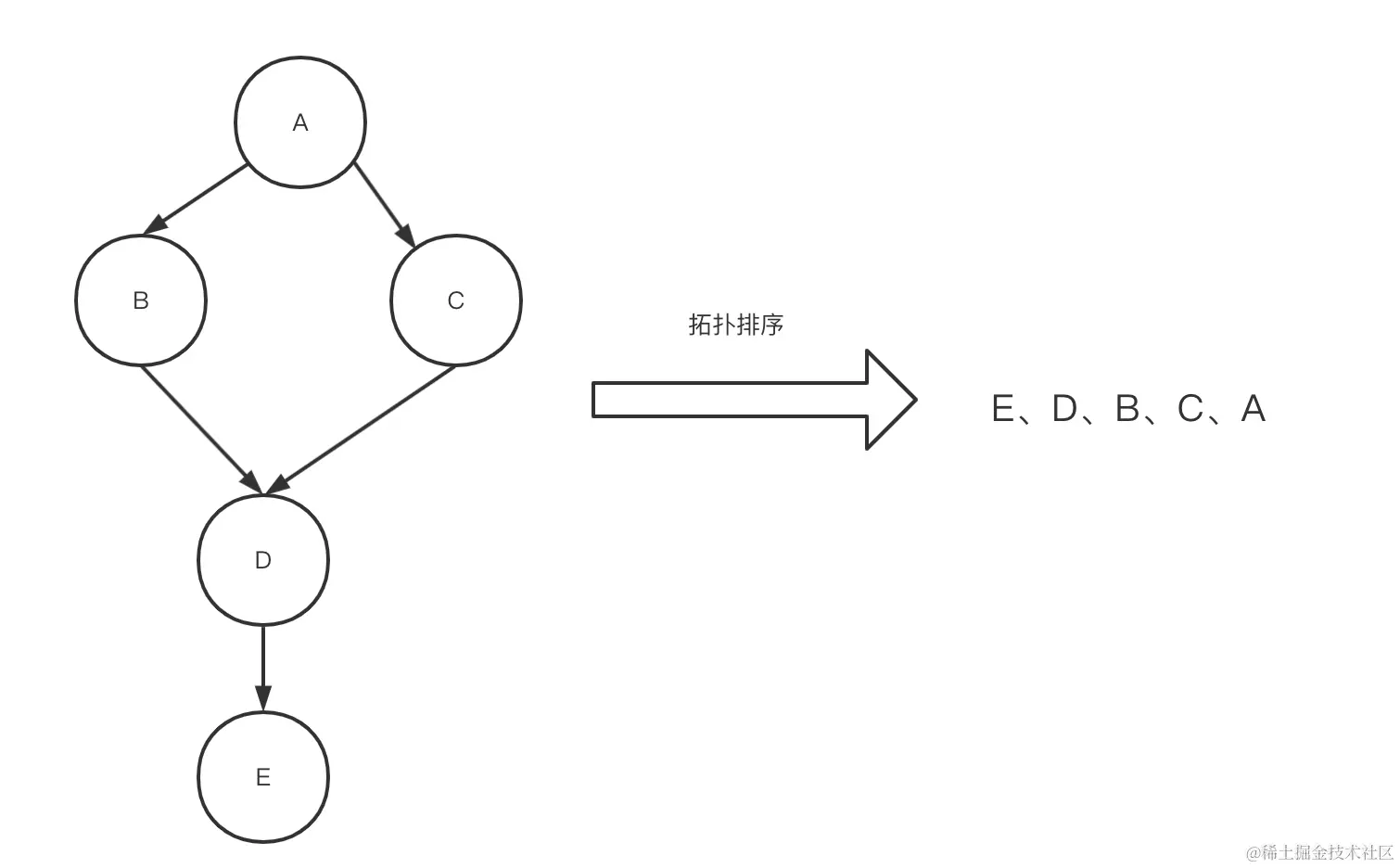
其中 A 依赖 B 和 C,B 和 C 依赖 D,D 依赖 E,那么最后的拓扑排序即E、D、B、C、A。但也有一种特殊情况,就是出现循环的情况,如下面这张图所示:
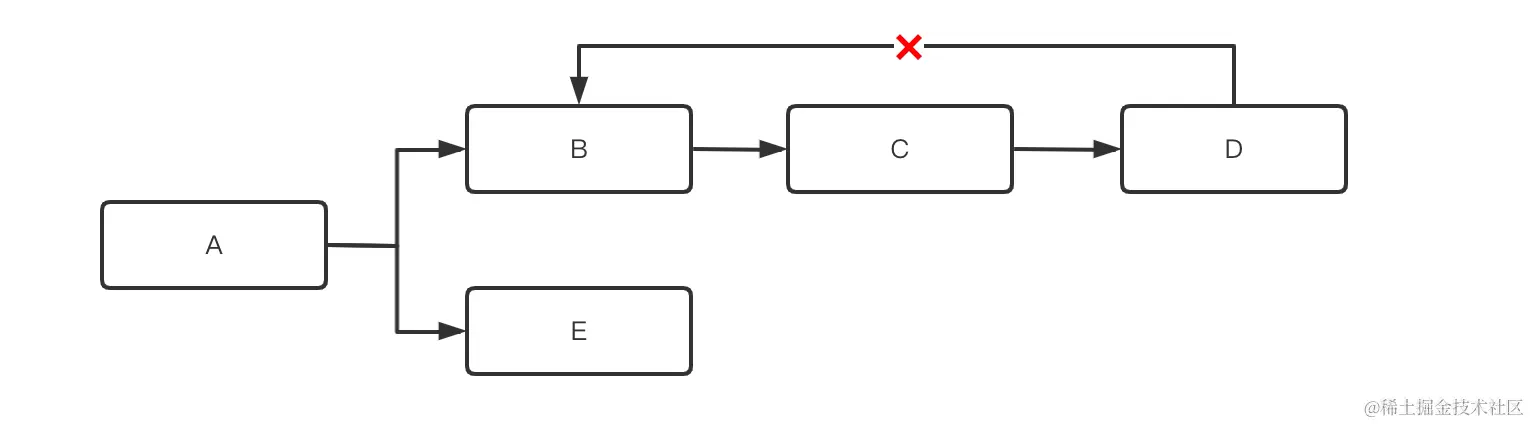
上图中的依赖关系呈现了B->C->D->B的循环依赖,这种情况是我们需要避免的。那么如何来检测出循环依赖呢?
由于 analyseModule 函数中采用后序的方式来遍历依赖,也就是说一旦某个模块被记录到 analysedModule 表中,那么也就意味着其所有的依赖模块已经被遍历完成了:
function analyseModule(module: Module) {
if (analysedModule[module.id]) {
return;
}
for (const dependency of module.dependencyModules) {
// 检测循环依赖的代码省略
parent[dependency.id] = module.id;
analyseModule(dependency);
}
analysedModule[module.id] = true;
orderedModules.push(module);
}
如果某个模块没有被记录到 analysedModule 中,则表示它的依赖模块并没有分析完,在这个前提下中,如果再次遍历到这个模块,说明已经出现了循环依赖,你可以对照下图理解:
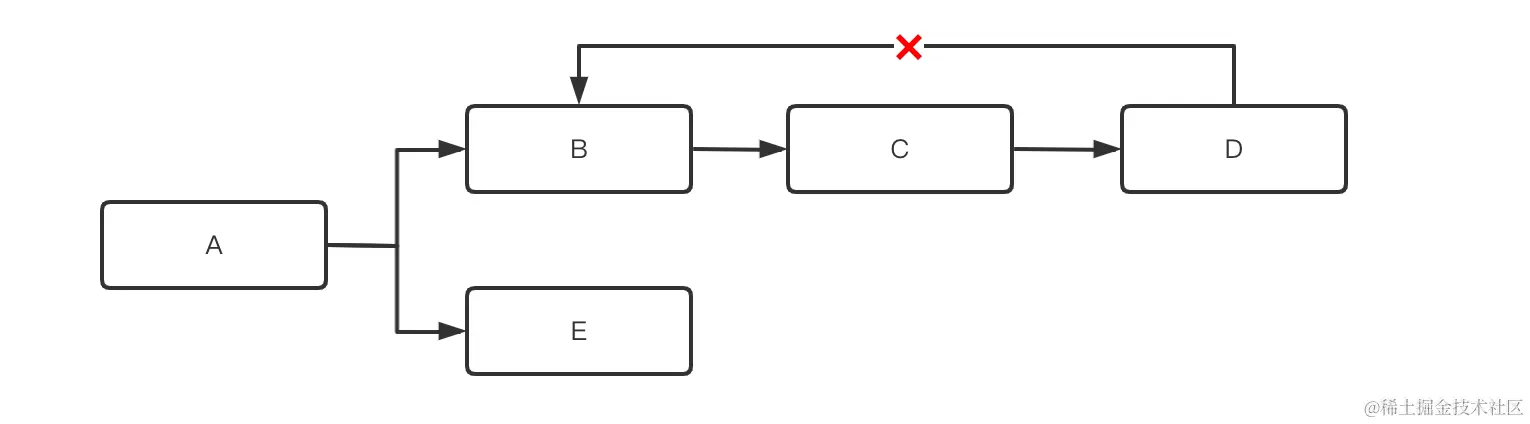
因此检测循环依赖的条件应该为下面这样:
for (const dependency of module.dependencyModules) {
// 检测循环依赖
// 1. 不为入口模块
if (parent[dependency.id]) {
// 2. 依赖模块还没有分析结束
if (!analysedModule[dependency.id]) {
cyclePathList.push(getCyclePath(dependency.id, module.id));
}
continue;
}
parent[dependency.id] = module.id;
analyseModule(dependency);
}
七、Tree Shaking
OK,到目前为止,我们完成了第三步模块拓扑排序的步骤,接下来我们进入 Tree Shaking 功能的开发:
// src/Graph.ts
export class Graph {
async build() {
// ✅(完成) 1. 获取并解析模块信息
// ✅(完成) 2. 构建依赖关系图
// ✅(完成) 3. 模块拓扑排序
// 4. Tree Shaking, 标记需要包含的语句
}
}
相信 Tree Shaking 对于大家并不陌生,它主要的作用就是在打包产物中摇掉没有使用的代码,从而优化产物体积。而得益于 ES 模块的静态特性,我们可以基于 import/export 的符号可达性来进行 Tree Shaking 分析,如:
// index.ts
import { a } from './utils';
console.log(a);
// utils.ts
export const a = 1;
export const b = 2;
由于在如上的代码中我们只使用到了 a,则 a 属于可达符号,b 属于不可达符号,因此最后的代码不会包含 b 相关的实现代码。
接下来我们就来实现这一功能,即基于符号可达性来进行无用代码的删除。
// src/Graph.ts
export class Graph {
async build() {
// ✅(完成) 1. 获取并解析模块信息
// ✅(完成) 2. 构建依赖关系图
// ✅(完成) 3. 模块拓扑排序
// 4. Tree Shaking, 标记需要包含的语句
// 从入口处分析
entryModule!.getExports().forEach((name) => {
const declaration = entryModule!.traceExport(name);
declaration!.use();
});
}
}
在 Module 对象中,我们需要增加getExports和traceExport方法来获取和分析模块的导出:
// 拿到模块所有导出
getExports(): string[] {
return [
...Object.keys(this.exports),
...Object.keys(this.reexports),
...this.exportAllModules
.map(module => module.getExports())
.flat()
];
}
// 从导出名追溯到 Declaration 声明节点
traceExport(name: string): Declaration | null {
// 1. reexport
// export { foo as bar } from './mod'
const reexportDeclaration = this.reexports[name];
if (reexportDeclaration) {
// 说明是从其它模块 reexport 出来的
// 经过 bindDependencies 方法处理,现已绑定 module
const declaration = reexportDeclaration.module!.traceExport(
reexportDeclaration.localName
);
if (!declaration) {
throw new Error(
`${reexportDeclaration.localName} is not exported by module ${
reexportDeclaration.module!.path
}(imported by ${this.path})`
);
}
return declaration;
}
// 2. export
// export { foo }
const exportDeclaration = this.exports[name];
if (exportDeclaration) {
const declaration = this.trace(name);
if (declaration) {
return declaration;
}
}
// 3. export all
for (let exportAllModule of this.exportAllModules) {
const declaration = exportAllModule.trace(name);
if (declaration) {
return declaration;
}
}
return null;
}
trace(name: string) {
if (this.declarations[name]) {
// 从当前模块找
return this.declarations[name];
}
// 从依赖模块找
if (this.imports[name]) {
const importSpecifier = this.imports[name];
const importModule = importSpecifier.module!;
const declaration = importModule.traceExport(importSpecifier.name);
if (declaration) {
return declaration;
}
}
return null;
}
当我们对每个导出找到对应的 Declaration 节点之后,则对这个节点进行标记,从而让其代码能够在代码生成阶段得以保留。那么如何进行标记呢?
我们不妨回到 Declaration 的实现中,增加 use 方法:
use() {
// 标记该节点被使用
this.isUsed = true;
// 对应的 statement 节点也应该被标记
if (this.statement) {
this.statement.mark();
}
}
// 另外,你可以加上 render 方法,便于后续代码生成的步骤
render() {
return this.name;
}
接下来我们到 Statement 对象中,继续增加 mark 方法,来追溯被使用过的 Declaration 节点:
// src/Statement.ts
mark() {
if (this.isIncluded) {
return;
}
this.isIncluded = true;
this.references.forEach(
(ref: Reference) => ref.declaration && ref.declaration.use()
);
}
这时候,Reference 节点的作用就体现出来了,由于我们之前专门收集到 Statement 的 Reference 节点,通过 Reference 节点我们可以追溯到对应的 Declaration 节点,并调用其 use 方法进行标记。
八、生成 Bundle 代码
我们在 Module 对象中增加 render 方法,用来将模块渲染为字符串:
render() {
const source = this.magicString.clone().trim();
this.statements.forEach((statement) => {
// 1. Tree Shaking
if (!statement.isIncluded) {
source.remove(statement.start, statement.next);
return;
}
// 2. 重写引用位置的变量名 -> 对应的声明位置的变量名
statement.references.forEach((reference) => {
const { start, end } = reference;
const declaration = reference.declaration;
if (declaration) {
const name = declaration.render();
source.overwrite(start, end, name!);
}
});
// 3. 擦除/重写 export 相关的代码
if (statement.isExportDeclaration && !this.isEntry) {
// export { foo, bar }
if (
statement.node.type === 'ExportNamedDeclaration' &&
statement.node.specifiers.length
) {
source.remove(statement.start, statement.next);
}
// remove `export` from `export const foo = 42`
else if (
statement.node.type === 'ExportNamedDeclaration' &&
(statement.node.declaration!.type === 'VariableDeclaration' ||
statement.node.declaration!.type === 'FunctionDeclaration')
) {
source.remove(
statement.node.start,
statement.node.declaration!.start
);
}
// remove `export * from './mod'`
else if (statement.node.type === 'ExportAllDeclaration') {
source.remove(statement.start, statement.next);
}
}
});
return source.trim();
}
接着,我们在 Bundle 对象也实现一下 render 方法,用来生成最后的产物代码:
render(): { code: string } {
let msBundle = new MagicString.Bundle({ separator: '\n' });
// 按照模块拓扑顺序生成代码
this.graph.orderedModules.forEach((module) => {
msBundle.addSource({
content: module.render()
});
});
return {
code: msBundle.toString(),
};
}